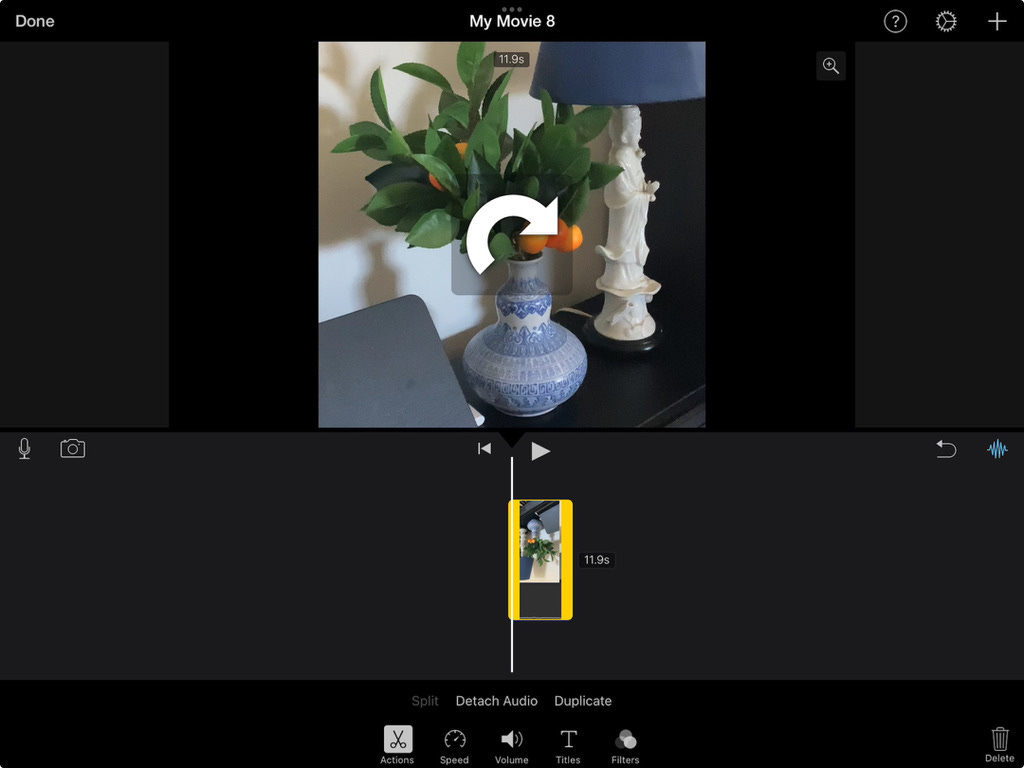I found a hack for vertical video in iMovie
In the year of our Lord 2024, it is hard to believe that there isn’t an easy way to create a vertical video in iMovie. This includes the iPhone and iPad versions as well as the Mac OS version.
Vertical video is the main format of Tiktok, Instagram Reels and Youtube shorts. It’s how most videos are made these days.
And yet, iMovie would like you to believe that it’s still 2007 and all video must be horizontal or otherwise worthless.
My discovered hack
It is ironic that Apple does not update iMovie to include a feature to easily change the output resolution since the reason vertical video exists is because of Apple’s other invention - the iPhone.
I spent 90 seconds recording 3 short videos of myself as a test. I wait a few minutes and they appear in my iCloud photos and I import them into iMovie. This is the result:
This all seems fine until I export the final video and get something that is 60% empty screen.
So how do I fix this?
Unfortunately it is not quick. By selecting the clip and then the crop tool, the option to rotate clockwise or counter-clockwise appears. Each clip has to be selected and then rotated. This is not a problem for a few clips but can be a pain if the project starts to get long.
Also each clip must face the same orientation or else the video has upside down clips at the end.
The strangeness continues. The completed draft of the video has to stay sideways when exported. It needs to get put back into the camera roll and then rotated back to the correct orientation.
🎉 Congratulations! You did it.
It’s a simple enough fix, but like I said, it’s not quick.
The iPad/iPhone version
This is the same as above with the exception of physically rotating each clip by using the double finger twist on each clip.
Select the clip that needs to rotate and place two fingers on the preview screen. Rotate your fingers slightly and the rotate icon appears. Keep rotating until the clip is the correct orientation.
It takes a few practice attempts to get this one to work, but it will eventually rotate.
The “official” Mac OS hack
My expert googling found this video from Mac Video Magic about how to setup a project in Mac OS for vertical video.
Using “App Preview” does work and creates a vertical video project easily. My issue with this is that iMovie does not allow me to switch between vertical video and horizontal video during the project. Many times I export a video all at once in multiple formats: horizontal and vertical.
This is easily done in Adobe Premiere and also VN Video Editor and Microsoft Clipchamp. iMovie does not have that option.
All this being said, while it is frustrating, the overall simplicity of iMovie is enough to make me continue using despite it.