How I made a stop motion video in Instagram 📷
Yes, you read that right
Hello! Hope everyone had a good Thanksgiving!
Instagram has always been a good place for posting and sharing photos and videos, but did you know that recent updates have put a bunch of maker features in the Reels section?
Here’s how I made a quick stop-motion reel in Instagram:
Start a new reel in Instagram (the “+” at the bottom of the app, and then slide to “Reel”) and setup your phone on a tripod or something stable.
Hit the timer button in the top-center.
Drag the bar down to the smallest sliver so Instagram takes a 0.1 second video. Then hit the “set timer” button.
Tap the record button, and Instagram counts down 3 seconds and then records the clip. During this time, don’t touch the phone or have your hands in the frame!
Make a slight adjustment to the subject of your video.
Repeat steps 2-5 over and over and over and over again. (Yes, this part gets monotonous and repetitive)
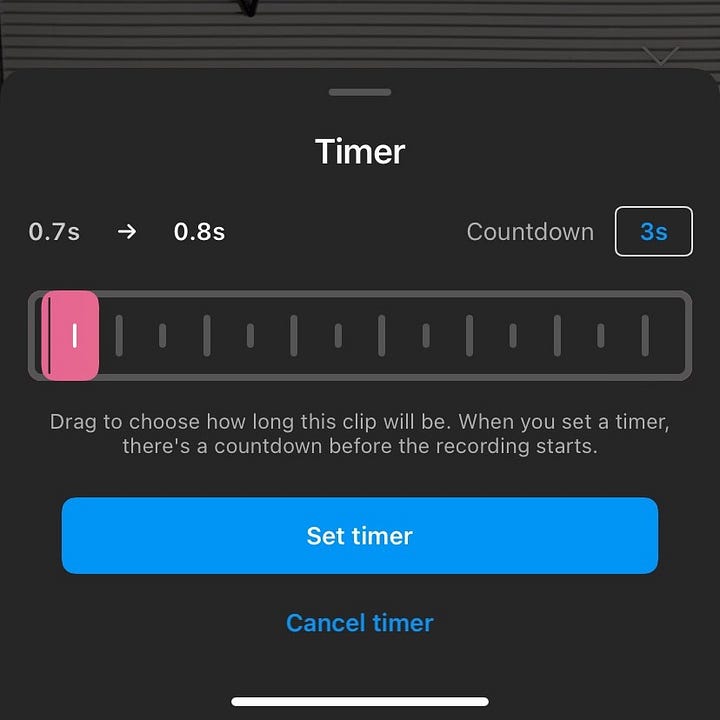
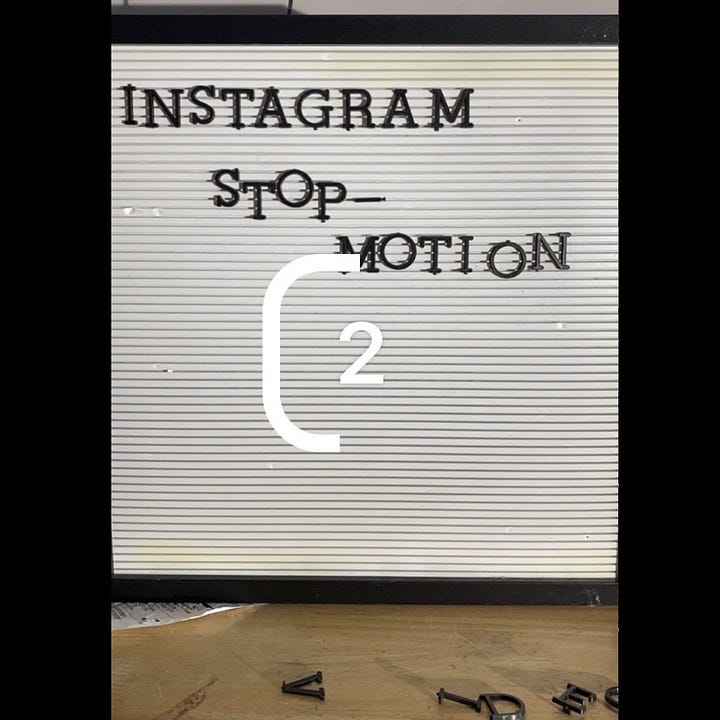
Reduce the camera timer down to 0.1 seconds, hit timer, and then hit record, and Instagram takes a very short video. Once done, tap “Next” to view, then either “Next” to post, or the download button (the icon that looks like a down arrow into a line) to save to your camera roll or somewhere else.
🎉Congrats!🍾 You’re done! You made a stop motion video.
Lo-fi stop motion can give off a handmade vibe and it also allows for a lot of creativity. Here’s another one I made of my Millennium Falcon Hot Wheels sliding across my desk that only took 10 minutes to make.
🗒 Note: If you hit next midway through shooting your stop motion clip, you can preview what you’ve done so far, but getting back is tricky. If the back arrow isn’t there, you can swipe up or down to make different menus appear. 🤦♂️ I consider myself pretty tech savvy, but it took me a long time to figure this out.



